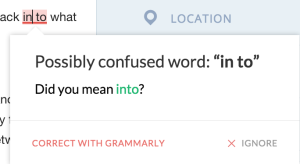Whipped in to shape by Grammarly
Over the last few weeks, I was whipped into shape, grammar shape, with Grammarly. Have you never heard of it and wondering what it is? It is a grammar check on steroids! Grammarly goes beyond the basic spelling, and grammar check built into typical word processors such as Microsoft Word, Apple Pages, Google Docs, etc. We all have experienced the embarrassment of spell check missing an error in a report that we’ve written or a letter. Or we’ve been frustrated by Word’s repeated flagging of a mistake over and over again that isn’t an error. Or we’ve seen the errors in a student’s writing that is clearly an incorrect suggestion from Word’s spell check but the student just accepted all of Word’s suggestions without thinking about whether it was right or not. If you think that errors in your writing don’t matter, check out the helpful infographic below. I’ve had the pleasure of being able to utilize Grammarly for the last few weeks*.
Features and “Pros”
- Multiple methods to utilize Grammarly. For example, Microsoft Word Add-On, Chrome Browser Extension, and Grammarly Website. I frequently used Grammarly within Chrome and Word. Inside of Chrome, Grammarly checks everything from Google Docs, to emails, even within website form fields such as within our IEP system.
- Robust grammar suggestions. At times I was blown away by the suggestions and also utterly confused because to be completely honest, grammar is not my strong suit.
- Identifies comma errors. I know commas can be a touchy subject, some individuals are comma happy while others are comma minimalists. I believe Grammarly’s comma suggestions are a good balance but also grammatically correct.
- Explanation of grammar suggestions. I was pleasantly surprised by the in-depth explanations and examples to support the suggestions that Grammarly produces.
- When writing it is easy to switch between reviewing Grammarly’s suggestion, making changes, and then back into what you are writing. For more detailed screenshots see below.
- It reminds you that nothing can replace a human proofreading you’re writing so there is no guarantee that it is as good as a human.
- Grammarly provides a “score” if you upload or copy and paste a document into their website editor. For students, I see the potential for students to be able to set goals to minimize the number of errors in their writing and increase their score. The score could potentially be used as a progress monitoring tool…maybe.
- Errors are grouped as “critical issues” and “advanced issues”. The advanced issues really took more of my brain power to think about whether Grammarly’s suggestion was correct because the explanation often talked about things such as “unclear antecedent”, passive voice vs. active voice (that’s a throwback to middle school), etc.
- English teachers would probably love Grammarly’s “vague word” or “redundant word” suggestions. It makes suggestions for words such as “big”, “actually”.
Cons
- Premium is a monthly fee. I personally dislike services and products that have a recurring monthly fee. I know almost everything does now, but I will nine times out of ten prefer a one-time product purchase over a recurring monthly fee. Grammarly clarified with me about the difference between the Premium account and the Free account. The Microsoft Word add on isn’t available for the Free account and only the web-based/chrome extension works with the Free and Premium account. The Free account does offer the contextual spell checker, grammar checker and vocabulary enhancement but some of the enhanced grammar checks, enhanced vocabulary, etc., are only available with the Premium version.
- In my niche writing with some words that only exist in the psychological realm, I was frustrated when I couldn’t find a way to choose “ignore all”. It might be possible, but it was not easy for me to find. It was very frustrating to have suggestions about names over and over again and so I just started skipping over many of its suggestions.
- A couple times it didn’t find errors that I thought it might catch, but see bullet six above and remember it isn’t a replacement for a human proofreading.
- I did not always get the same easy of use feeling when using Grammarly in Microsoft Word. You have to turn Grammarly off and on
- There were a few small errors in its suggestions that while mildly annoying I think would be easy to overlook, in the long run.
Summary
I’ve thought a lot about whether Grammarly would be good for students to use. I believe it could be a very powerful tool for middle school and high school students, but the big drawback is the monthly cost or yearly cost. I don’t believe school districts are overly interested in supports and services that have recurring fees. As a professional, I do believe it caught more errors than any spell check ever does. I LOVE the chrome extension and the ease of checking my work within chrome because so many tools we, as school psychologists use on a daily basis are web-based now. The chrome extension made checking my work easier and the whole goal of this blog is to share tips and tools that help us work smarter, not harder.
Grammarly, has been generous enough to offer a Premium account for one lucky person. Comment below with either your biggest writing error pet-peeve OR why you believe Grammarly would be helpful to you in your work either for yourself or for students. I’ll review the comments at the end of the NASP Conference and contact you by Sunday! I’ll also be at NASP Tuesday night through Saturday and I’d love to meet all of you, talk tech, and share our current favorite tools.
Screen Shots
Grammarly provides a running total of your errors as you write, shown in the small red circle of any text box you’re currently writing in within web-based applications.
Grammarly breaks errors down into Advanced Errors and Critical Errors which you can see when you click on the red circle with the number of current errors.
Within the website that you are in, you can easily accept the suggested changes, just by hovering over the underlined error.
Or, if you transfer into their editor, although you’re still in the web-based program that you’re using, Grammarly provides in-depth explanations into the suggestions made as well as examples.
Why Writing is Important
* In full disclosure, Grammarly offered me access to a Premium account for two weeks in exchange for writing this review.